Description
How to Redeem a Steam Gift Card
On PC (Steam App or Website)
- Open Steam – Launch the Steam app or go to store.steampowered.com.
- Log In – Sign in to your Steam account.
- Go to “Redeem a Steam Gift Card” – Click on your profile name in the top-right corner, then select “Account details” → “Add funds to your Steam Wallet” → “Redeem a Steam Gift Card or Wallet Code”.
- Enter the Code – Type in your Steam Gift Card code (found on the card or email).
- Click “Continue” – The funds will be added to your Steam Wallet instantly.
On Mobile (Steam App)
- Open the Steam Mobile App and log in.
- Tap the menu (☰) > Store > Account details.
- Select “Redeem a Steam Gift Card or Wallet Code”.
- Enter the gift card code and tap “Continue”.
After redeeming, you can use the balance to buy games, in-game content, or other digital items on Steam. 🎮🔥

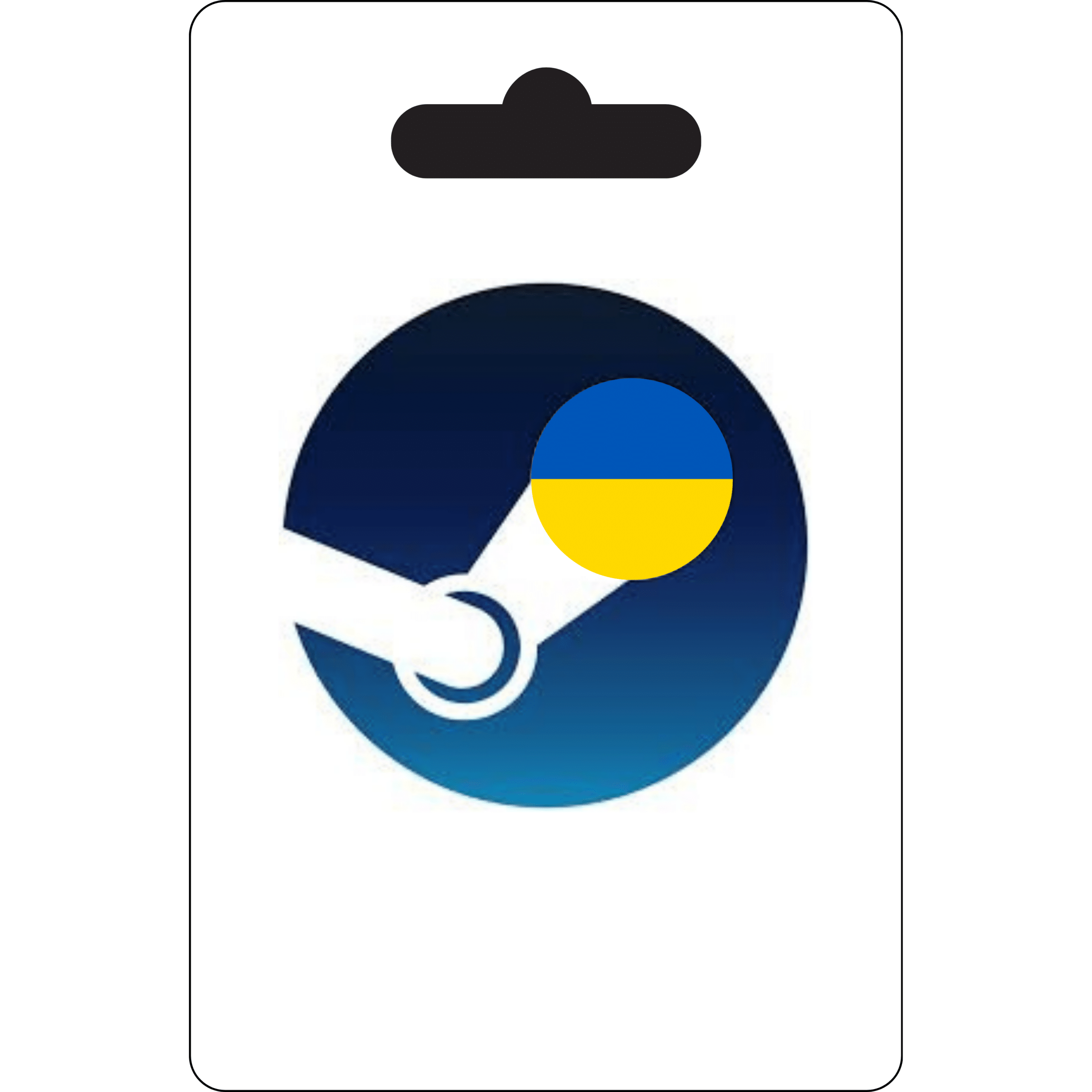
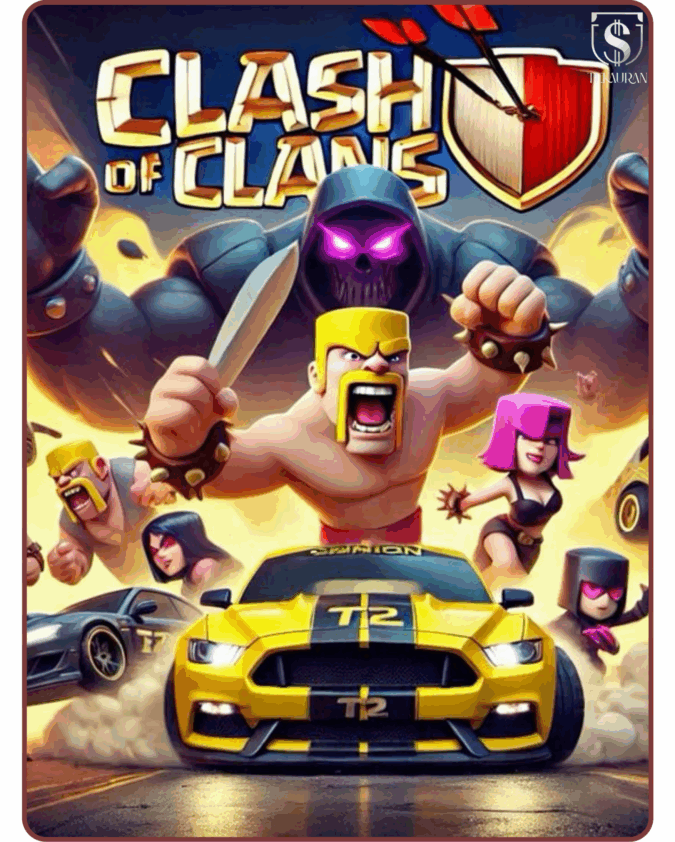





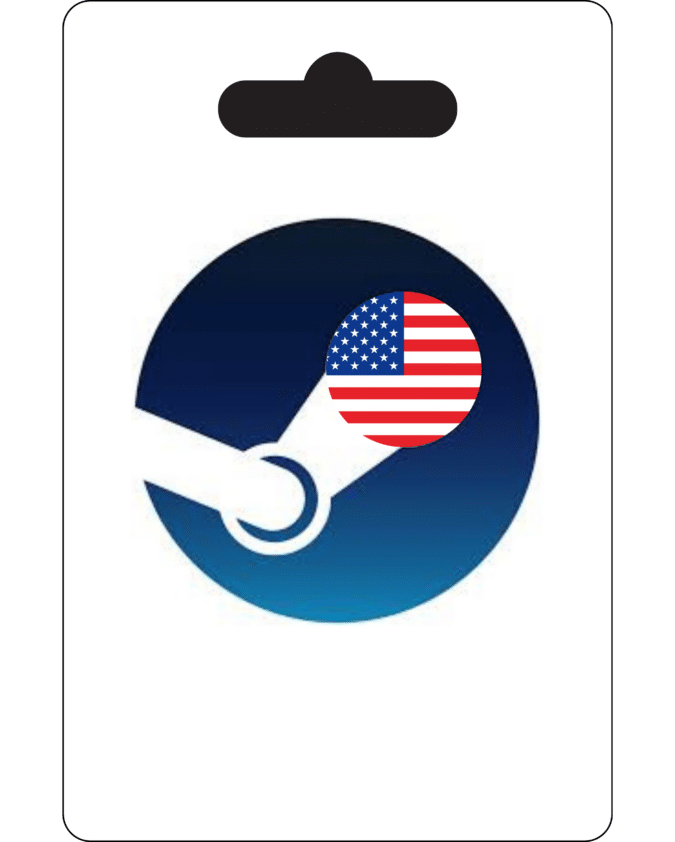


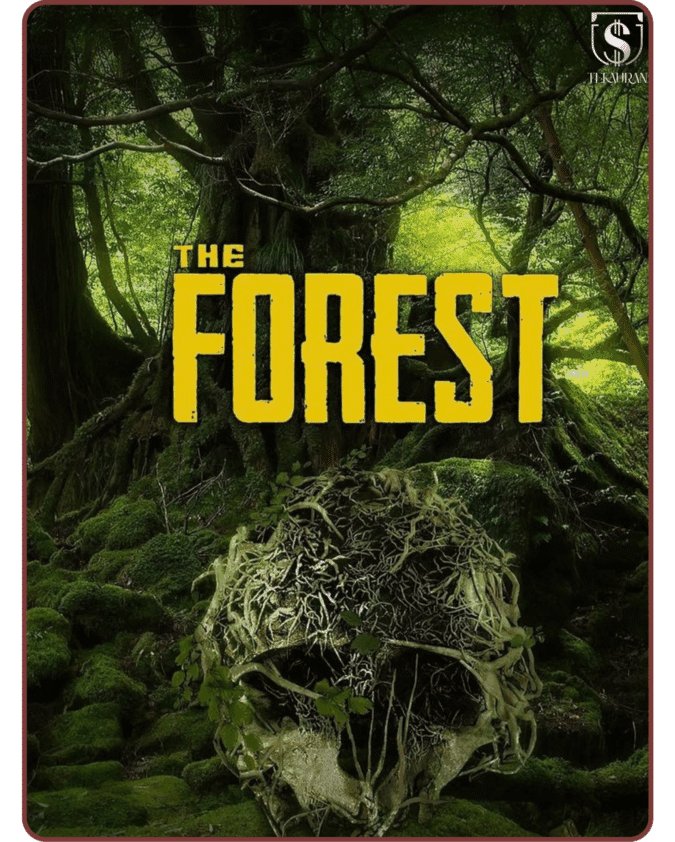

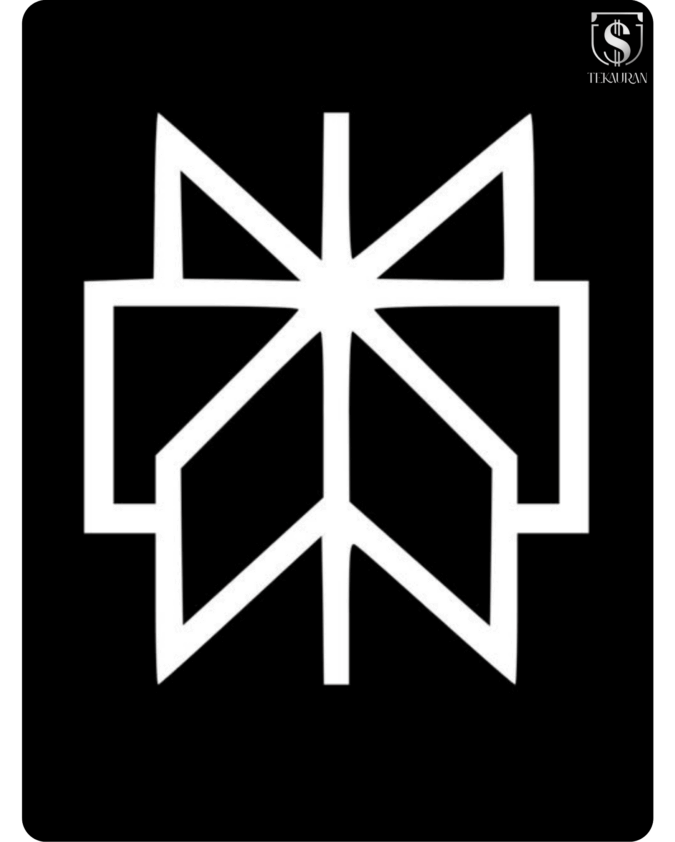


There are no reviews yet.