Description
🎁 How to Redeem an Apple Gift Card
🟢 On iPhone, iPad, or iPod Touch:
-
Open the App Store app.
-
Tap your profile picture at the top right.
-
Tap “Redeem Gift Card or Code.”
-
Sign in with your Apple ID if prompted.
-
Use your camera to scan the code or tap “Enter Code Manually” and type it in.
-
Tap “Redeem.” Done! 🎉
🖥 On Mac:
-
Open the App Store.
-
Click your name at the bottom of the sidebar (or sign in).
-
Click “Redeem Gift Card.”
-
Enter the code or use your camera to scan it.
-
Click “Redeem.”
🌐 On the Web:
-
Go to apple.com/redeem.
-
Sign in with your Apple ID.
-
Enter the gift card code and click “Redeem.”
After redeeming, the balance is added to your Apple ID and can be used for:
-
App Store purchases
-
iCloud storage
-
Subscriptions (like Apple Music, Netflix via iTunes, etc.)
-
And more!
Let me know if you want a graphic or a visual version of this too!

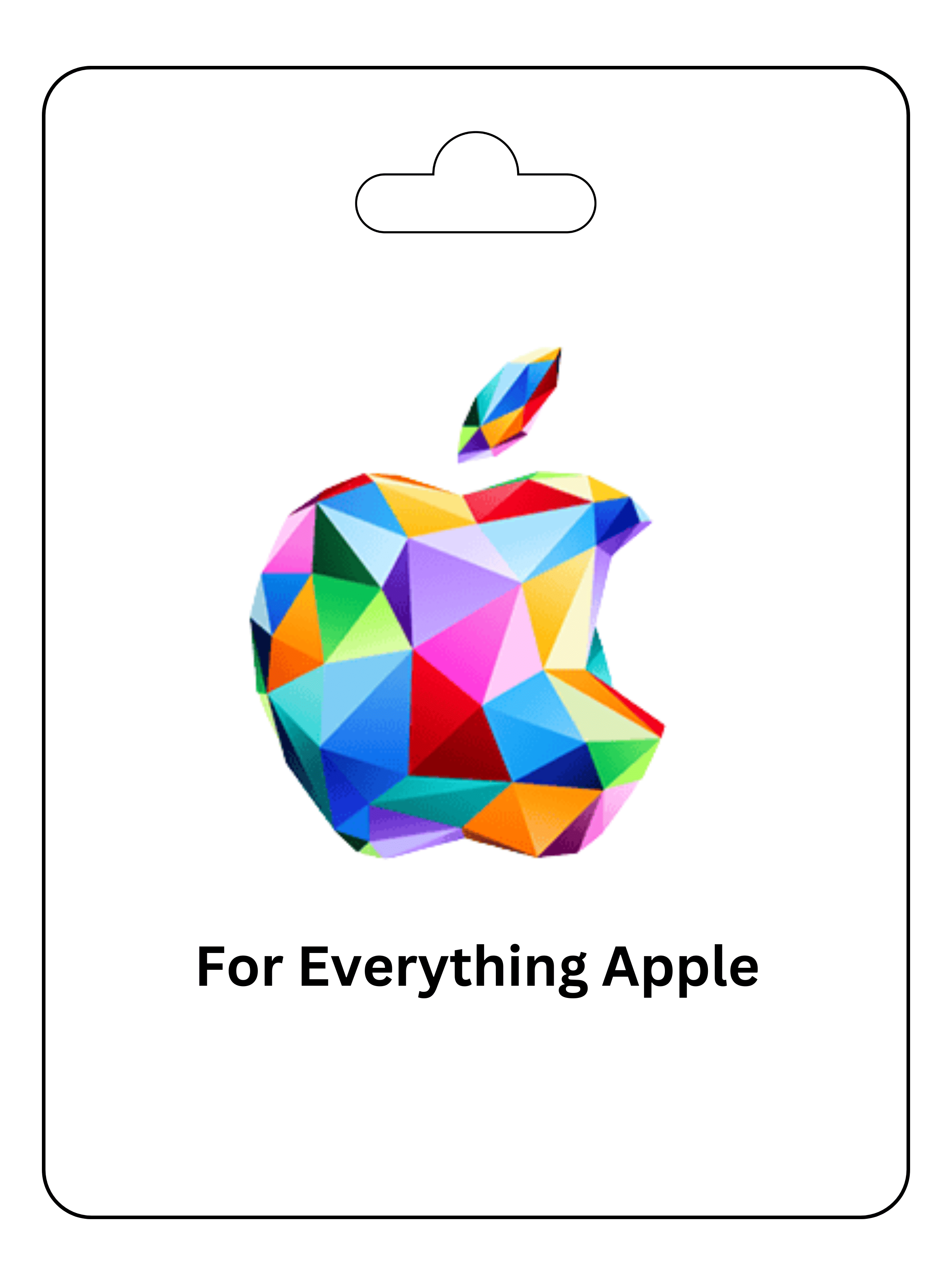




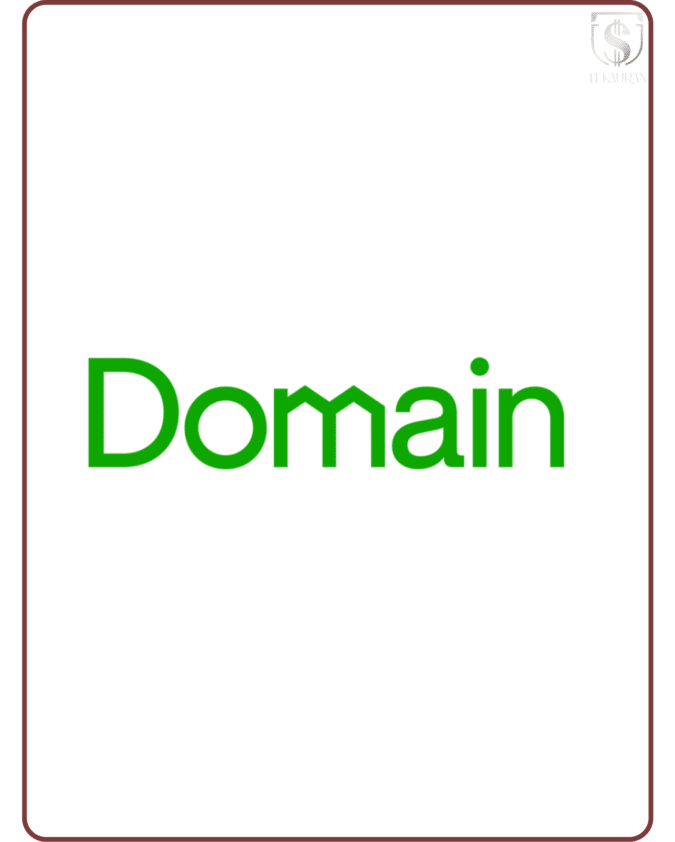






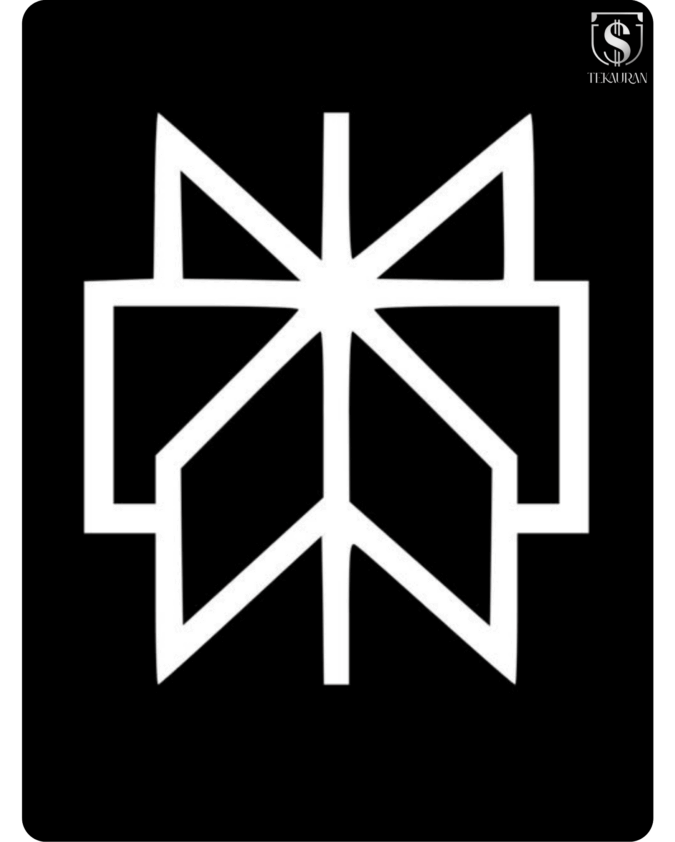


There are no reviews yet.